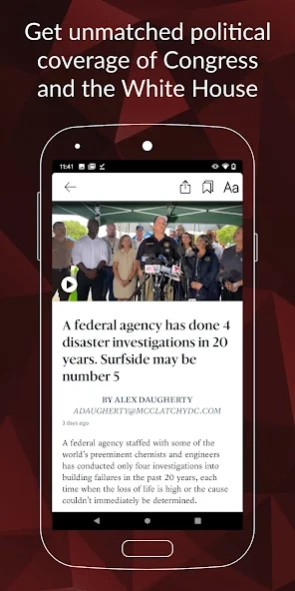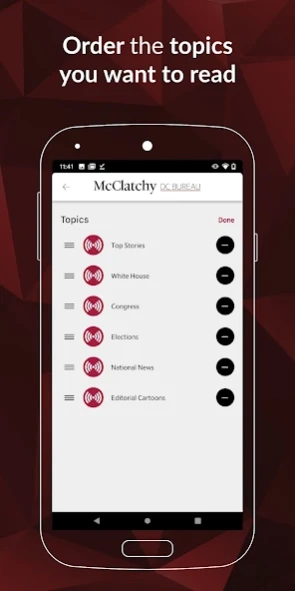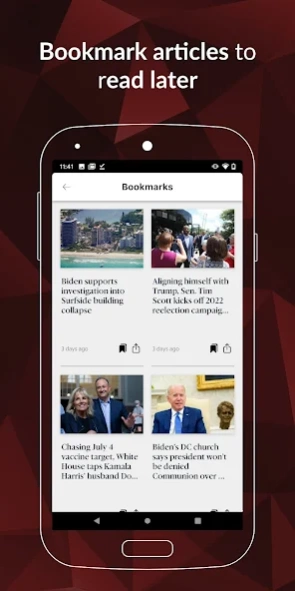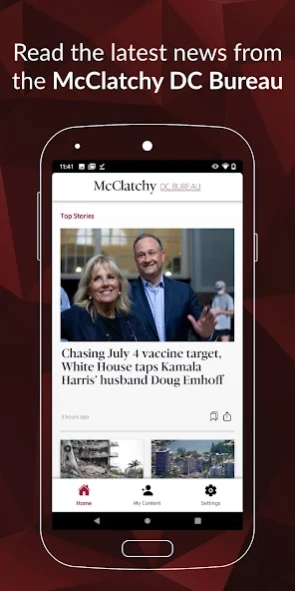McClatchy DC Bureau 9.3.4
Free Version
Publisher Description
McClatchy DC Bureau - Stay up to date with all the national news.
McClatchy DC brings you the latest news, analysis and investigations from McClatchy's Washington Bureau and its 30 newspapers across the United States.
Get tough, no-nonsense reporting from journalists who take their “Truth to Power” motto seriously. Whether the topic is hardship on Main Street, greed on Wall Street, or politics in Washington, you'll get unvarnished news from McClatchy.
Read our Privacy policy here: https://www.mcclatchydc.com/customer-service/privacy-policy/text-only/
Read our Terms of Service here: https://www.mcclatchydc.com/customer-service/terms-of-service/text-only/
For California Residents: To learn more about managing your sharing preferences and Do Not Sell My Info rights visit https://www.mcclatchydc.com/customer-service/privacy-policy/text-only/#notice_california
Developer page: https://play.google.com/store/apps/dev?id=8685926049980900019
About McClatchy DC Bureau
McClatchy DC Bureau is a free app for Android published in the Newsgroup Clients list of apps, part of Communications.
The company that develops McClatchy DC Bureau is McClatchy. The latest version released by its developer is 9.3.4.
To install McClatchy DC Bureau on your Android device, just click the green Continue To App button above to start the installation process. The app is listed on our website since 2023-12-11 and was downloaded 3 times. We have already checked if the download link is safe, however for your own protection we recommend that you scan the downloaded app with your antivirus. Your antivirus may detect the McClatchy DC Bureau as malware as malware if the download link to com.mcclatchy.android.dc is broken.
How to install McClatchy DC Bureau on your Android device:
- Click on the Continue To App button on our website. This will redirect you to Google Play.
- Once the McClatchy DC Bureau is shown in the Google Play listing of your Android device, you can start its download and installation. Tap on the Install button located below the search bar and to the right of the app icon.
- A pop-up window with the permissions required by McClatchy DC Bureau will be shown. Click on Accept to continue the process.
- McClatchy DC Bureau will be downloaded onto your device, displaying a progress. Once the download completes, the installation will start and you'll get a notification after the installation is finished.